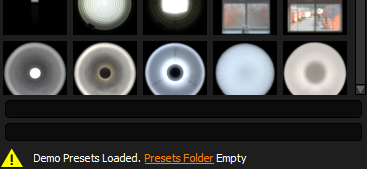What are Presets?
Presets provide a library of lighting content and settings that you can use in your lighting designs. Presets are a key feature in HDR Light Studio.
HDR Light Studio includes a wealth of high quality Presets, hundreds in fact, and you can easily add your own too. For example, you can extend HDR Light Studio by adding HDRI Maps and Light Sources images that will then be available to drag and drop into your lighting, whatever 3D software you are using. This makes HDR Light Studio a great place to store and organize your lighting content.
Presets:
•Batch Import of Images to User Presets
•Presets Technical Information
Make sure you install the latest set of Presets that Lightmap include with HDR Light Studio.
If you have not installed the presets, your Presets panel will show this message - Demo Presets Loaded. Presets Folder Empty.
If you have purchased HDR Light Studio, please download the presets provided and install the files in the folder linked from the panel.