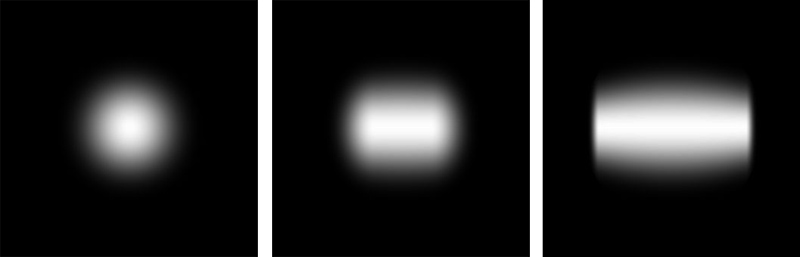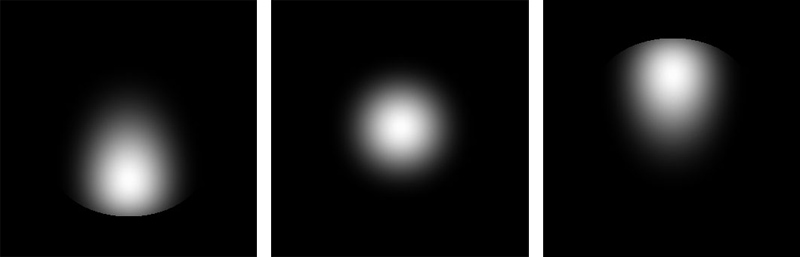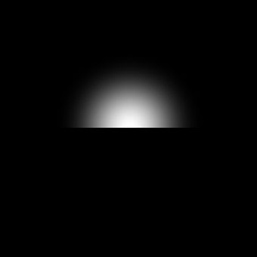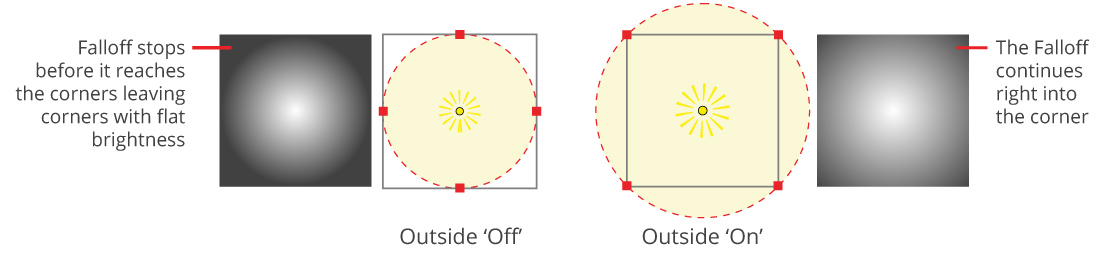Bulb is procedural content type that creates a useful lighting effect.
Bulb Width
The dimensions of the bulb filament can be adjusted with the Bulb Width parameter. The values range from 0 to 100%.
Bulb width: 0, 25, 75
Bulb Position
The vertical position of the bulb filament can be adjusted with the Bulb Position parameter. The values range from -50 to +50. This parameter is available on the Round, Rect, Hex and Dark light types.
Bulb Position: -25, 0, 25
Half
Cuts the light across the middle removing the bottom half.
Outside
The outside parameter changes the falloff of the light. By default, the falloff stops at the inner bounding box. For some lights, a more desirable softbox look is to extent the falloff into the corners.
Color Mode
Choose between Flat and Ramp
Alpha Ramp
Controls the transparency of the light from it's center (left) to it's outside (right)