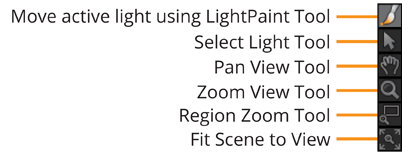The render view tools allow you to move/pick lights and pan/zoom the view.
If you press Ctrl left mouse click and drag in the render view window, you can zoom into an area of interest. To reset your view, just reselect the camera view.
When the cursor is within the Render View window, it will change to represent the active tool.