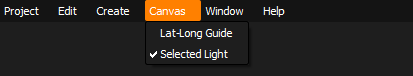Lat-Long Guide
Turn this on to display guide lines on the canvas, they are only an overlay and not included in the HDRI map design. These guides can be helpful as they show the horizon line and a vertical lines at 0, 90, 180, 270, 360 degrees. They are off by default.
Example of Canvas Guides On
Selected Light
Turn this on to display the orange light handle in the middle of the selected light. This is on by default. You may want to turn this off if the orange handle is obscuring your view of the pixels in the center of the light. The selection handle denotes the position by which the light is being placed. When you move the light, this locator is moved to the new position selected.