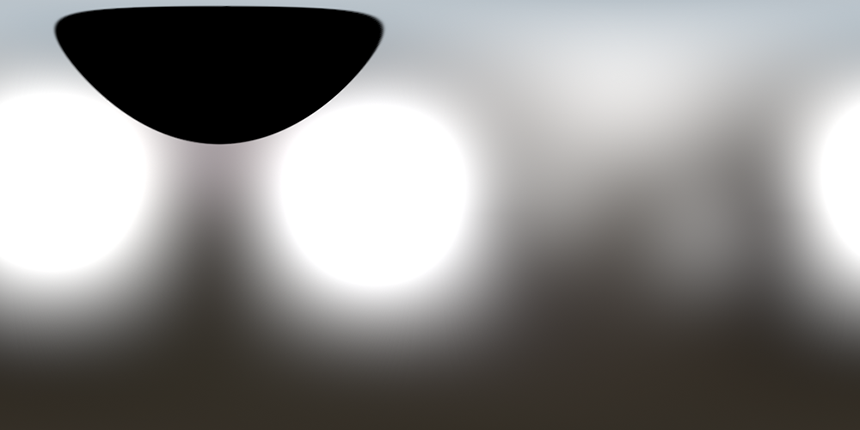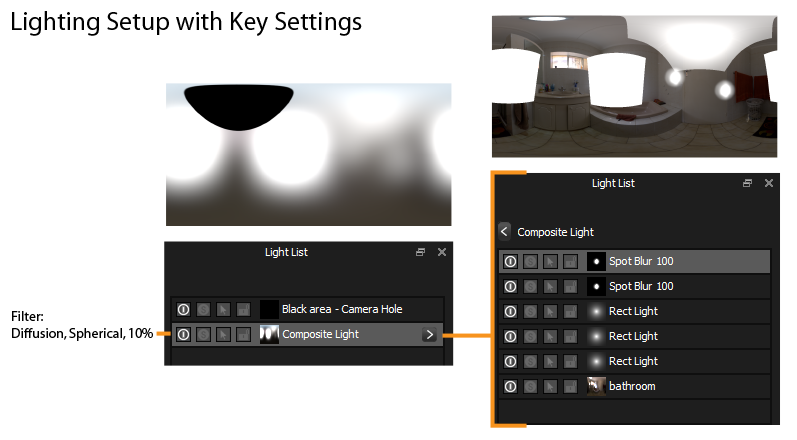Some subjects, like jewellery can benefit from a nice diffuse lighting setup. Photographers create this effect using a medium like tracing paper, placing it between the lights and the subject. It controls the reflections seen by the subject too.
Example from: http://www.karltayloreducation.com/jewellery-photography-top-tips-for-how-to-photograph-jewellery
Example from: http://www.photigy.com/school
Using the Diffusion blur filter in HDR Light Studio. We can now mimic this effect using higher blur values. This gives the appearance the lighting is being viewed through a diffusing medium like tracing paper.
Here is an example render with the HDRI map used for lighting. Note how diffuse the lights are.
However, the light sources on this HDRI map are actually hard edged but have all been diffused by the blur.
The dark circle represents a dark area at the top of the tracing paper cone. This does add a little contrast to the lighting seen by the ring. This is not blurred.
Here is the HDR Light Studio project set up to achieve this.
The root Light List is to the left, and the contents of the Composite Lights is expanded towards the right.
You can see how the hard edged lighting within the Composite Light has been blurred and softened. The great thing about this blur effect is that it is totally dynamic. You can move lights inside the composite and see their blurred effect live on your 3D scene.