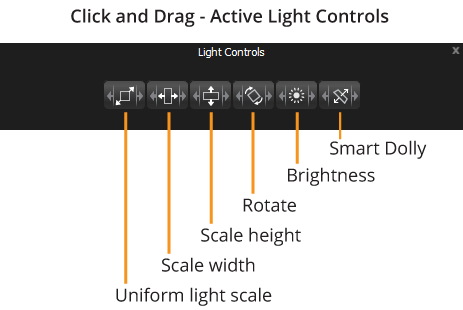The Light Controls panel contains 'click, hold and drag' buttons to edit the size, rotation and brightness of a light. This provides an easy to use alternative to using the sliders to control these properties.
Keyboard qualifiers can be used to change the sensitivity of the Light Control buttons whilst dragging.
CTRL + Hold Drag = slower increment (i.e. smaller adjustment for distance dragged).
SHIFT + Hold Drag = faster increment (i.e. larger adjustment for distance dragged).
If you can't see the Light Controls panel, switch it on from the Window menu. See Panels.
These parameters are also available in the Light Properties panel.