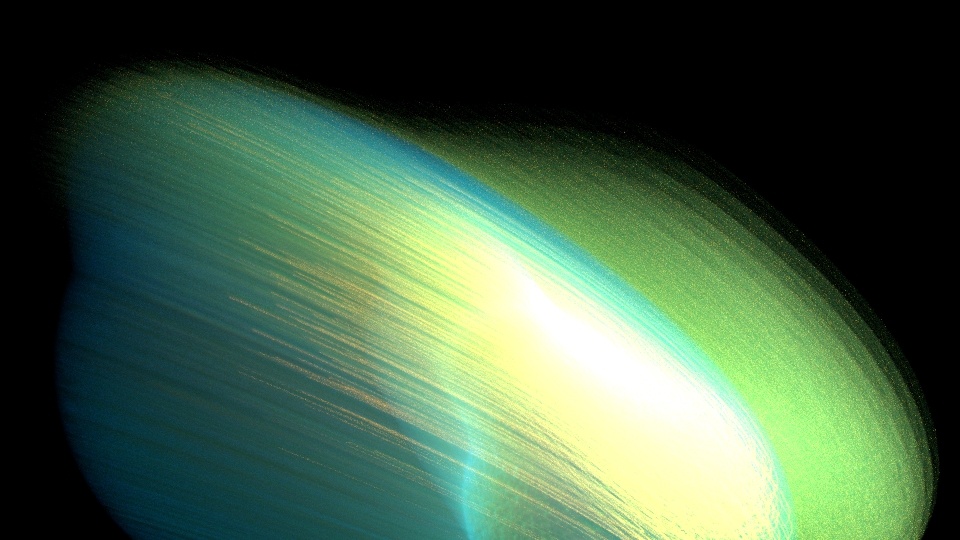RenderMan will render Houdini particles as spheres.
Point scale is controlled with the pscale primvar. Add a geometry attribute named "pscale". Use PxrPrimvar to read the value in networks. Otherwise we support he standard Houdini attributes and can be handled through PxrPrimvar or PxrAttribute for shading networks.
To create uniform scale, you can also used the Width parameter under the RenderMan > Geometry Specific > Points tab on the object level. This attribute is ignored when there is a pscale attribute on the geometry.
Width: Specify the uniform width measured in pixels
Falloff Power: Allows the user to soften the edge of particles
Other RenderMan geometry values will appear in the Geometry Tab but are ignored.